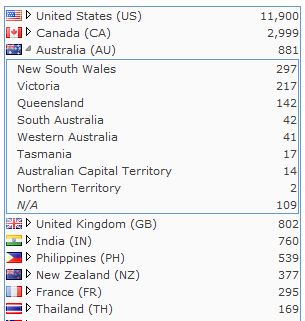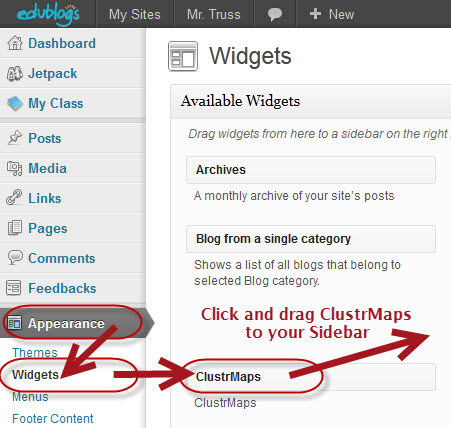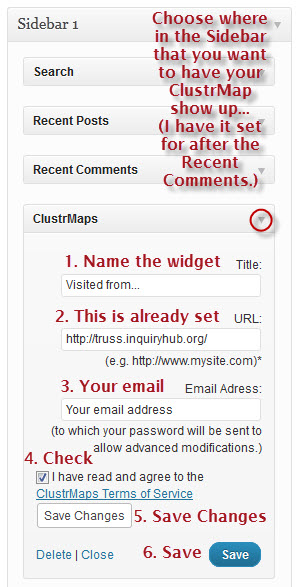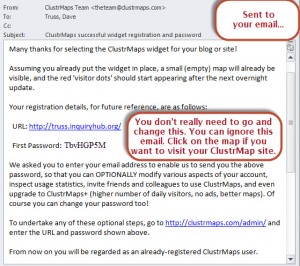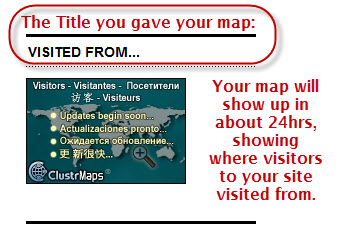ClustrMaps are little maps that show you where in the world visitors to your blog have come from.

When you click on your map, it goes to a page that shows you your map in more detail.
This page also gives you details about countries, states and provinces visitors came from:
—–
Here are the instructions to get a map onto your blog.
First, go to your Dashboard…
Then follow these instructions.
Then:
Then you will get an email, (but you don’t really need to do anything with it.)
Your map will show up on your blog, and all your pages too!
Go to your blog to take a look at your map: