What is an Independent Directed Studies Course and how does it fit in with high school graduation?
Independent Directed Studies courses enable students to initiate their own learning and receive credits towards graduation. These courses are intended to:
- expand course options for students
- allow students to pursue curriculum in greater depth and further develop their passion
- provide students with the opportunity to pursue further studies of interest.
An IDS course is an extension of one or more learning outcomes already identified in an existing Grade 10, 11 or 12 course (available for either Ministry Authorized or Board Authorized courses). The course must be rigorous, well thought-out and developed through a consultative process involving the student and the teacher. The standards for IDS courses are designed to maintain a high level of quality in the work undertaken. An IDS course is usually taken outside of the student’s regular timetable. An IDS course developed from a Grade 12 learning outcome will be awarded Grade 12 credits. Depending on the scope of the course, 1 to 4 credits may be awarded (approx. 30-120 hours).
From idea to earning credits towards your high school graduation… here is a quick look at the steps to earn an IDS at iHub:
Here are a couple documents to get you started:
Think of the JED Planner as a brainstorming tool, and the IDS Topic Proposal as the contract that you finalize with Mr. Truss.


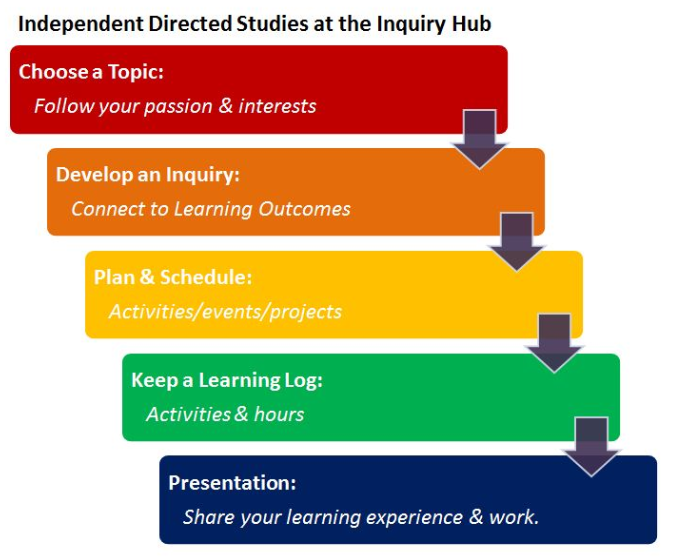


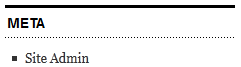
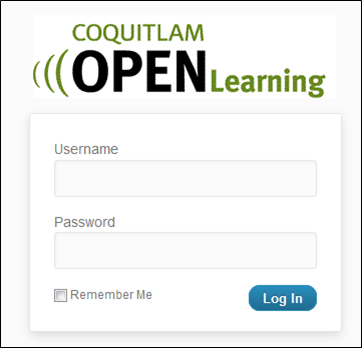
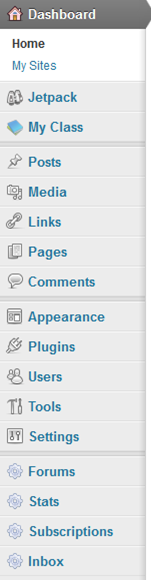 Things to do:
Things to do: