The first video shows you the really easy way to create a page.
1. Go to your Edublogs dashboard.
2. Move your mouse over the ‘Pages’ link in the left side navigation bar, then click ‘Add New’. (You can also click on ‘Pages’ and ‘Add New’ will appear below ‘All Pages’.)
3. Choose a name for your page (keep it short).
4. Hit publish. Congratulations you have a new page!
Creating a Page
—
(Link to the video in a new window)
Most themes will put the new page right into your MENU BAR at the top of your page like this:
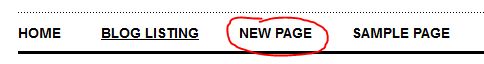
If the page does not show up in the menu bar with your theme,
OR if you want these to be ordered in a way other than alphabetical,
OR if you want to have some pages show up as a drop-down menu option,
Or if you don’t want some pages to show up on your menu, then watch the next video.
Creating a Menu
—
(Link to the video in a new window)
Questions? Please comment below.
